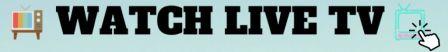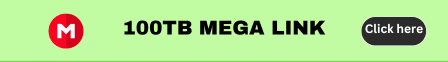o this tutorial is about extracting email:pass from any mixed combo list text file which contains Captures and other useless information.
For example if the text file is like this https://i.imgur.com/E2GJOXQ.png 19, we can extract Email:Pass from this.
Only works for Email:Pass not User:Pass
Requirements: Python 3
- First install Python 3 from https://www.python.org/ and make sure to select “Add python to PATH” option while installing.
- Now download the Combo-Extractor-master.zip from https://github.com/t…Combo-Extractor 5 and unzip it anywhere.
- Copy your combo list file that you want to extract combos from and paste it in the unzipped location.
- Open the folder location and now open command window here (SHIFT + Right Click).
- Now type:
python coex.py [Your combolist file name].txt [Extracted Combo file name].txt
Example:
python coex.py combo.txt extracted.txt
If it doesn’t work use “python3” instead of “python”.
Images: https://i.imgur.com/KSXqloM.png 5, https://i.imgur.com/QYuesIg.png 2
- There will an empty line created at the top in the extracted file, make sure to remove that. https://i.imgur.com/n3rzGVu.png 2
Note: Don’t forget to add .txt to both file in the command window
Source: nulled
Happy learning!