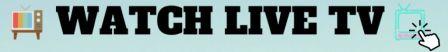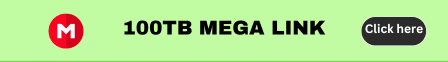Soo i wanna introduce you all one Telegram Bot on which i was working from weeks not developed by me, i just deployed on heroku and did some minor config that's it
It is a Clone Mirror bot
Brief intro :
Q: What this bot can do ?
A: This bot can clone your Google Drive Links , mirror all the Download links , plus you can get google drive links of telegram files with one click
Q: Why we need to clone Drive Links if it's already there ?
A: See this drive links don't provide any guarantee how long they will stay , by cloning drive links ,you will duplicate those files , soo that if one get copyright strike ,you have other link ready.
plus you can clone any drive links up to size of 75TB
Q: What's the need of uploading telegram files on google drive links?
A: First thing, sometimes telegram files take too much time to download, the only way to download fast is upload it on google drive and then download it with fast speed (here uploading don't cost your data , you just have to forward that telegram files on bot and in 3-4 mints you will get your drive links
Second thing , telegram files do get copyright strikes , soo better to make it's multiple copies
Q: Can we transfer mega files to google drive ? (Update : NOW you can clone upto 350gb)
A: Well yeah you can but there are some limitations because I don't have mega pro account
soo as of now you can only mirror up to 5gb of mega files to google drive
after that you have to wait for 6hr , because there is a cap in mega free account of 5gb/6hr
Q: can we upload YouTube videos or playlist to google drive ?
A: yes you can
Q: What else this bot can do?
A: You can download torrent files on google drive
- but only those torrents which have good numbers of seeders and peers
Q: Anything else ??
A: You can even mirror files in zip format , suppose you have a movie link which is something like xyz.com/movie.mp4 but u want to upload it in zip format in google drive then you can
— after uploading/cloning any files this bot gives you 2 options to download files
first one is google drive links
and second one is Direct index link
you can choose any of the method according to your need , i will suggest goo for drive links because you get high speed to download files
but in google drive method you have to join Google Group first (joining link you will get in Group description)
then only you can access those files , if you don't join the google group it will ask permission from you soo better join the group first and then download files
Q: Cool , now tell me how to use this bot ??
A: see it's very simple
if you want to clone any google drive links you have to use
eg :
/clone drive.google.com/drive/u/0/
tips: if you use any zip files for cloning it will take fraction of seconds to clone
if you want to mirror any files or torrent then use
eg: /mirror xyz.com/abc.zip
if torrent then eg: /mirror magnet://blah blah
plus don't worry about /mirror , /clone and other commands
in bot there are everything given you have to just click on it that's it
if you need any help in bot you will see help option in bot just click on it
plus one more thing , you can do search files which are already uploaded in bot using /list command
Here is the bot link
never write this long message to any of my crushes , soo please do read this to the end[Guide] How to download any thing in this world
from Google Drive Links https://googledrivelinks.com/guide-how-to-download-any-thing-in-this-world/