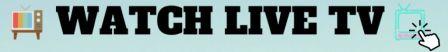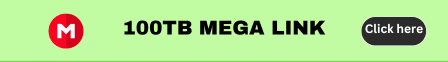This tutorial is for educational purposes only. At the end of this tutorial we will have an automated script that will send Twitch/Roblox followers every 8 minutes.
Step one: Automation
For this tutorial, you will need to have AutoHotKey and Discord.
- Download AutoHotKey here https://www.autohotkey.com/download 4 or simply google ‘autohotkey’.
- Download Discord here https://discord.com/download 3 or simply google ‘discord’.
Now that AHK (AutoHotKey) is installed, we are going to create a script. To do so, right-click on Desktop, and under the ‘New’ tab, select ‘AutoHotkey Script’. This will create a script on your Desktop. Name it anything you want.
![[BOT] FREE unlimited Twitch/Roblox follower bot | CLICK & RUN NO HASSLE 1 Screenshot (11)](https://i0.wp.com/onehack.us/uploads/default/original/3X/b/8/b8ccb4af2bf05e14079798c3bfe3d3d0c1c565d2.png?w=840&ssl=1)
Left-click on the script file, and open it in your favourite text editor (for this tutorial I am using Notepad++, but you are free to use whatever you like)Screenshot (12)718×558 72.2 KB
Now we are going to copy this code into the script file:
^h::
Loop
{
send .tfollow XXXXXXXX
Send,{Enter}
Sleep 500000
}
^g::Suspend
Replace the XXXXXXXX with your twitch username.NOTE:If you want to follow bot Roblox, change ‘.tfollow’ to ‘r.follow’ and insert your Roblox id. To find your Roblox id simply go to your profile link and copy the numbers in the link.
What this script does is that pressing “ctrl’ + “h” will run the script, and “ctrl” + “g” will pause the script.
The script will send the message – in this case, .tfollow XXXXXXXX, then it will wait for 500 seconds before repeating the process all over again.IMPORTANT: Do not change the “Sleep 500000” line. The Discord server has a 8-minute cooldown for follow bots, so this line tells the bot to send the command every 8 mins and 10 seconds.
In a nutshell:
CTRL Hwill run the script.Loopmeans that the script will repeat infinitely until stopped.- DON’T mess with line 6 as any integer lower than 500000 means that you will be unable to send follows due to the 8 minute cooldown.
- DO change line 4 to your username/user id so that you will be able to send follows (e.g.
send .tfollow stremzorsend .rfollow 1088501348) CTRL Gwill stop the script.
STEP 2: Setting up Discord
Our script is done, but to follow bot we need to join a Discord server.
The server we are going to get our follows is Feature.lol
Here is an easy to remember vanity link: dsc.gg/featureYou have been invited to join a server! 1
feature.lol 1
Want to start gaining free Roblox and Twitch followers or start favoriting your assets for free? Here is the place.
In the server, navigate to the #bots channel as this is where the script will be sending our commands
Screenshot (13)1219×737 132 KB
By default, the bot sends 15 follows every 8 minutes, however, you can get more by inviting more people/boosting the server etc.
To start the follow bot process,
- Make sure that your mouse cursor is blinking in the chat box (someone help me I don’t know how to describe it)
- Start the script using
ctrl h
And that’s it! Now you have configured AutoHotkey to send your Twitch/Roblox account followers every 8 minutes.
Here’s what mine looks like:
Screenshot (14)397×903 85.4 KB
Hope this tutorial helped! If you guys have any questions feel free to ask. This is my first full tutorial so I would be very happy for some feedback.