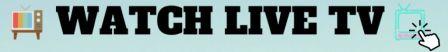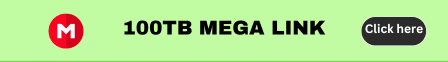All of us use YouTube, whether it is for playing music or watching moves. The current generation cannot deny the fact that we use YouTube extensively for entertainment purposes. There are several features of YouTube that you must enjoy, such as playing a video on loop.
In this blog, we will talk about the features of YouTube that people enjoy to the core. Trust us, YouTube has come up with so many opportunities and features to explore that you won’t ever be tired of the application.
The best part is the fact that the platform has opened so many opportunities for fresh talents. As per a recent report by Statista 1, people aged 15-25 in the United States tune in to YouTube mostly for interesting video content. It is needless to say that people of this age group love technology and always want to stay updated! We will try our best to do the same.
These days, you can even view YouTube previews to know what you are going to watch over the next few minutes.
YouTube’s product team has said that over 400 hours of video are uploaded to the platform every minute! Can you imagine? And daily, people watch over 1 billion hours of video content on the platform. You can even purchase and watch movies on YouTube! How cool is that?
But here are some tricks that you might not know about.
Go keyboard-only
You do not need a mouse when you are watching videos on YouTube. Whether it is your favorite cooking channel or some celebrity gossip, you can navigate through Google. It offers keyboard-only navigation.
You can open YouTube with the URL ‘www.youtube.com/leanback’ 11, and you will be directed from there.
Trust us; it is a feature that deserves to be used. You can use the keyboard to do all the activities you would otherwise do, such as play and pause.
Download YouTube Videos
Yes, you read that right. People even download videos often to watch them at their pace later. Maybe you are at the office and want to enjoy a video while traveling back or want to watch it at the airport counter the long hours of boredom. Downloading videos is a great way to keep yourself entertained when you have limited resources.
You can go here 10 to get an idea of the best YouTube video downloaders available online.
Go in karaoke mode
Planning an amazing karaoke night with friends? Then do it now!
Through YouTube, you can actually even go into the karaoke mode without even looking for the lyrics for each song. What you can do instead is get the Musixmatch browser extension that will overlay the lyrics on the video.
Set default video resolution
If you don’t want your video to buffer, you should go for the default video resolution. Go to www.youtube.com/account_playback 1 and select the option ‘I have a slow internet connection. Never play higher-quality video.’ This is another trick of the trade that you have to keep in mind.
Notably, if you want videos to play in the HD resolution, then you need the ‘Magic Actions’ extension on your browser. You can opt for the ‘Auto HD’ option and the ideal streaming resolution.
Make your searches specific
You can make your search more specific; all you need to do is use the right set of keywords. If you have lost a video that you were previously watching, use the term ‘allintitle’ followed by the video’s title to land on the right page. Another awesome tip to remember!
Keep your account private
Did you know that you can even keep your YouTube account private? If not, then this would be an interesting read.
If you don’t want fellow YouTube users or any of your close ones to know what videos you are watching or have liked, then you can keep it to yourself. Log into YouTube and type www.youtube.com/account_privacy’ 3 in the address bar of the browser. Following that, you should tick the boxes that would appear.
Watch it later
You can even watch any of the videos that you want to, at a later time. All you need to do is hitting the ‘+ Add to’ button on YouTube and then choose the watch later option so that you can sit back and enjoy them whenever you want.
So these are a few things that you need to keep in mind when it comes to YouTube. Other than these, you should also watch VR videos on YouTube. Yes, they are trending, and you can skip the real world for a few minutes if you experience these YouTube VR videos. There are other features like double-tap to seek and others that also deserve to be mentioned.
The application has also redesigned the desktop experience that has the best videos and creators.
To wrap it up, all we can say is that YouTube is better than ever before! It has so many amazing features to enjoy. Have fun, explore and make the best of it.
Happy learning!