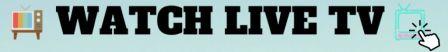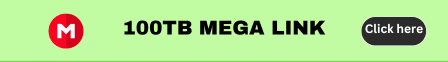Simple Code Trick:
- All you have to do is copy and paste this single line of code into your browser’s URL bar:
data:text/html, <html contenteditable> - Then hit enter. Click on the blank tab window that shows up and start typing away.
Advantages:
- You can save your time while you work to write notes for copy/paste purposes and suppose to edit writing or wanted to collect notes/article to bring it on the single page where you want to post, so, simply add them or edit anything by sticking on your browser instead of using notepad or word!
- You can even bookmark the URL and call it up anytime for instant access.
- While you’re working on multiple pages on the web and want to copy such notes from those sources.