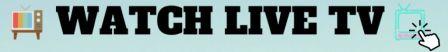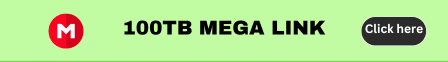After my lynda courses downloader, a lot of people have asked me to develop a similar one for LinkedIn Learning, so here it is.
GitHub link : https://github.com/ahmedayman4a/Linkedin-Learning-Courses-Downloader
Download LinkedIn Learning courses in the video quality you like.
Features
- Simple and easy to use GUI for windows
- Download in the video quality you like (720p, 540p or 360p)
- Download Exercise files automatically
- Download multiple courses at a time
- Automatically extract LinkedIn Learning login token from Chrome, Firefox or Microsoft Edge
- Automatically detect the enterpriseProfileHash or the x-li-identity header so all organization and library accounts should work
Easy install
Just go to the releases section 10, download the version that suits your platform and make sure you follow the requirements.
Requirements
Windows : At least .Net Framework 4.7.2. It already comes pre-installed with Windows 10 April 2018 Update (Version 1803) and later.
How to use
- Windows
Just run the Setup file. A shortcut will be added to your desktop and start menu
- Linux
Open a terminal in the directory of the LinkedIn Learning Courses Downloader program then type :
chmod 777 ./LyndaCoursesDownloader and to run the program type:
./LyndaCoursesDownloader Getting the LinkedIn Learning login token cookie
You can now extract the token from your browser’s default profile if you are logged into LinkedIn by pressing Extract Token. If it didn’t work for you, manually get the token as follows (Make sure you are logged into LinkedIn Learning first):
- Firefox
- Press
Shift+F9on your keyboard OR right click anywhere on the LinkedIn Learning website , choose “Inspect Element” and click storage. - Look for the word “li_at” in the column “Name”. Copy the value and paste it in the program.
LinkedIn Firefox Token Tutorial GIF1917×1037
- Google Chrome
- Right click anywhere on the page and click inspect element OR press
F12on your keyboard - Click on the 2 arrows in the top right corner beside the word performance then click Application
- Double click on the word “Cookies” then click on https://www.linkedin.com 1
- Look for the word “li_at” in the column “Name”. Copy the value and paste it in the program.
LinkedIn Chrome Token Tutorial1917×1037
How to build and run this code on your pc
You don’t need to do that if you just want to run the app but if you want to build your own version here is how:
- Open visual studio and click on file then Clone Repository.
- For repository location type https://github.com/ahmedayman4a/Linkedin-Learning-Courses-Downloader.git 3.
- Click Clone.
- The code should be on your pc now. To edit the code, open the Linkedin-Learning-Courses-Downloader.sln file.
- In order to run LLCD.DownloaderGUI you need to have Update.exe file inside the bin folder.
- You can find this file under the LLCD.DownloaderGUI folder. Just copy and paste it in the bin folder.
Contributions
I accept any contribution to the codebase whether it is a small bugfix or an exciting new feature as long as it works and fits the scope of the app. Just create a pull request and I will look into it as soon as I can.
Buy me a coffee?
You can buy me a coffee using PayPal(Kofi) 2 or Cryptocurrency.
Any Questions? Issues? Recommendations?
Just create an issue and I will reply as soon as I can.
Acknowledgments
- Progress bar from ShellProgressBar Project 1
- Installer and Updater from Squirrel 2