PART 1 – CREATING UNLIMITED FREE ACCOUNTS
STEP 1
Go to 10Minute Mail temp-mail.org 237 and grab the
temporary email that you will use to open your new Mega.nz account.

STEP 2
Go to Mega.nz & Create an account using the email from 10MinuteMail

Make up a name and password. Make Sure You Write It Down
STEP 3
Now you will be asked to verify your email by Mega.nz

STEP 4
Click on “Verify My Email”:

And Voila … Now you have a brand new account with 50GB

Anytime you need more storage, just repeat the process : )
VERY IMPORTANT – Make sure that you keep track of the email, password & backup recovery key – If you lose this then you can’t recover your account
PART 2 – BYPASSING THE IMPORT LIMITS
As you already know a free Mega.nz account limits you to 50GB’s of cloud storage. Recently I purchased a script that will allow you to bypass this limit when importing Mega.nz links to your account.
Example: Let’s say your account is almost full as it already has 45GB’s of storage used, but
you still want to import a Mega.nz link that is 20GB’s. Technically you don’t have enough space to import, but with this script it’s no longer a problem as you will now be able to bypass this limit and still have access to all of your files even though you have used up more storage then you are allowed.

I’m going to share this script and how to set it up (very easy) here, but before I do there
are a few conditions that you need to keep in mind:
• Make sure your account is not already full (Once the import is complete, your
account will be full)
• Recommended to use on a new account (Not a problem. Refer to Part 1 of this
guide)
• This works ONLY for IMPORTING Mega.nz Links (importing is different from uploading & will not work for uploading)
Now with that out of the way … Let’s Get Started
STEP 1
To run the script you first need to add the Google Extension Tampermonkey to your browser (Chrome is Recommended) Tampermonkey is the world’s most popular userscript manager with over 10 Million users. It’s free to use and can be downloaded from the Google Chrome Webstore here 134

Once the file is downloaded and installed you will receive a notification of the installation and you will have the Tampermonkey icon added to the top right hand corner of your
broswer:

STEP 2
Now we are going to install the script. Click on the Tampermonkey Icon from your browser and choose the “Create a New Script”

This will open up the Script Editor. Delete all of the content that is already prepopulated

Now copy the script from the below
// ==UserScript== // @name MEGA.nz Ultimately Import // @name:zh-TW MEGA.nz Ultimately Import / // @name:zh-CN MEGA.nz Ultimately Import // @namespace methusela // @version 0.1 // @description Bypass import limit on Mega Web client & remove warning about the space usage // @author d0gkiller87 // @match chrome-extension://bigefpfhnfcobdlfbedofhhaibnlghod/* // @match http://mega.co.nz/* // @match http://mega.io/* // @match http://mega.is/* // @match http://mega.nz/* // @match https://mega.co.nz/* // @match https://mega.io/* // @match https://mega.is/* // @match https://mega.nz/* // @icon https://mega.nz/favicon.ico?v=3 // @run-at document-end // @grant none // ==/UserScript== (function() { 'use strict'; // Reference [Augular loaded detect]: https://stackoverflow.com/a/31970556/9182265 var initWatcher = setInterval(function () { if (window.MegaUtils) { clearInterval(initWatcher); hookImport(); hookFull(); console.info('FUNtions Hooked!'); } }, 500); })(); var hookImport = function () { MegaUtils.prototype.checkGoingOverStorageQuota = function(opSize) { var promise = new MegaPromise(); loadingDialog.pshow(); M.getStorageQuota() .always(function() { loadingDialog.phide(); }) .fail(promise.reject.bind(promise)) .done(function(data) { /* if (opSize === -1) { opSize = data.mstrg; } if (opSize > data.mstrg - data.cstrg) { var options = {custom: 1, title: l[882], body: l[16927]}; M.showOverStorageQuota(data, options) .always(function() { promise.reject(); }); } else { */ promise.resolve(); }); return promise; }; } var hookFull = function () { FileManager.prototype.showOverStorageQuota = null; } OR Mega.nz Script: megascript – Pastebin.com

And paste it into the Tampermonkey userscript section. Then click file & save:

Now just make sure that it’s enabled and you’re all set:

As long as there’s a remaining space in your cloud, you can import any link bypassing the 50GB limit:



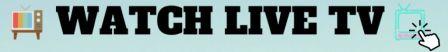
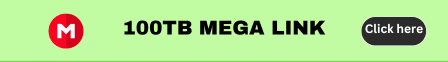



can you please fix the link