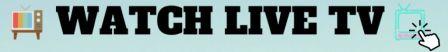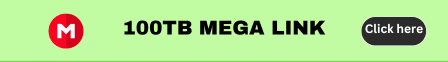Creating Eye-Catching Graphic Posts for Social Media: A Guide to Success
Details of the Hack:
Pablo helps you to create and design amazing social media posts in a flash without using complex tools like Photoshop, Illustrator, In-design etc. With Pablo anyone can be a graphic designer to make your social media posts pop.
- Usage Phase: Graphic Design
- Usage Difficulty: Easy
- Tools Used: https://pablo.buffer.com/ 194
- Paid/Free: Free Tool Free
- Alternatives: Canva.com 2
Steps:
- Go to https://pablo.buffer.com/ 194
- Choose a template by clicking at the top for a graphic post you would need to make or choose an image from the left. (Note: You can search for images by keyword e.g: Business).
- Choose a size from the top right that is suitable for Pinterest/Facebook/Twitter/Instagram etc.
- Type the text of your choice and position it accordingly in the design
- Choose the filters you would like. The following options are available at present: – None – Light Contrast – Heavy Contrast – Light Blur – Heavy Blur – Grayscale and lots more
- Insert your logo or graphic of your brand by clicking on the “Insert Logo or Graphic” button. 7) Alternatively, you also upload an image from your computer by clicking on upload image.
- Share & Download the Post
Bonus Tip:
Make Amazing Graphic Posts with Pablo Hack | 9 You can download free images from the following image portals where you can use the image for commercial use, with no attributions:
Credit: Hack it with Granny
Happy learning!